Over the weekend we released an update to fastsms – and it’s a good one! Here’s a run down of all the improvements…
1. Shortcode Keywords
Here’s something we’ve been working to bring you for some time – complete integration of your shortcode keywords. Now you can buy and manage your keywords on our shiny new shortcode 87007 in exactly the same way you do your Virtual Mobile Numbers.
- Search and reserve your preferred keywords within fastsms here.
- New lower prices when you buy on our 87007 shortcode, just £25/month
- Receive messages directly to your fastsms inbox
- More features: all the same features you have on your VMN, you now have on your keywords here.
- 12 months for the price of 10!
If you’re doing any inbound marketing you’re probably already aware how powerful a shortcode keyword can be, reserve your preferred keyword now before someone else does!

2. Advanced Send (beta)
If you’ve logged in to send a message since we launched the update you’ve likely already spotted the new Advanced Send option. This is, as the name suggests an advanced option for sending messages, the main difference being the able to send to individuals, groups and lists all at the same time.
Older versions of some browsers might not be able to handle the awesome that is the Advanced Send, so we’ve kept the simple send interface there as an option.
If you like the new Advanced Send page, you can set it as your default login page in your preferences.
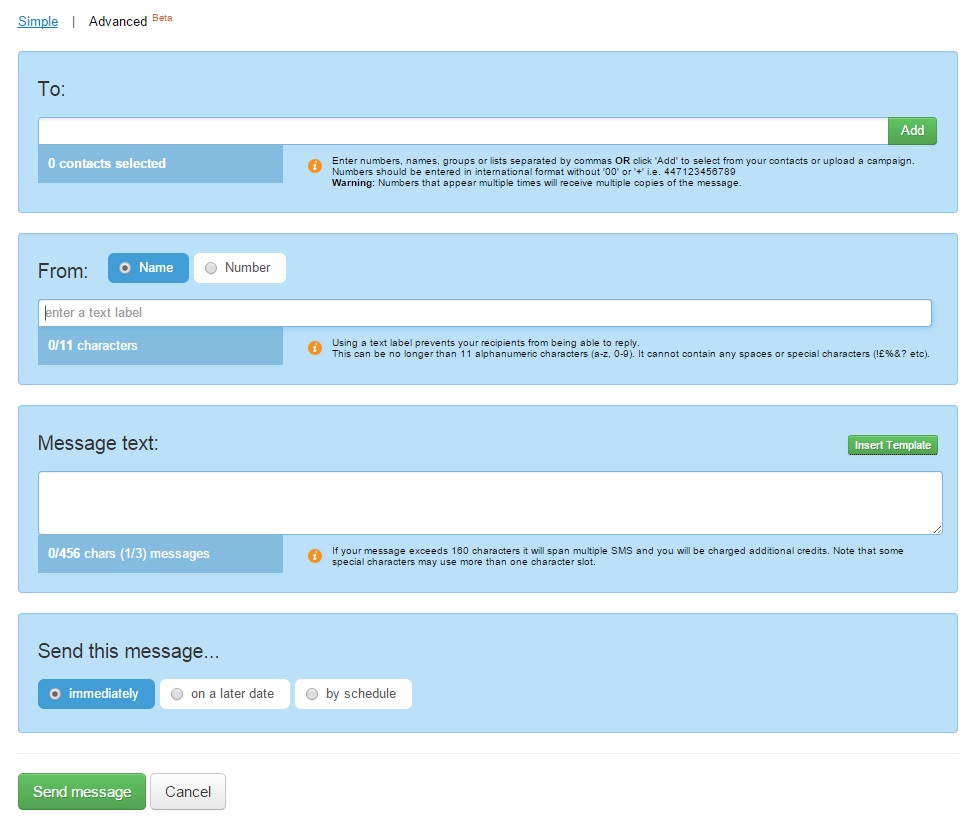
3. Message Folders
You’ll also notice some improvements to your message folders (Inbox, Outbox, Sent, Recurring) in terms of design, layout and buttons. We’ve made it a lot easier to apply actions to messages including:
- Filtering: Filter the messages in your Inbox or Sent items based on Status, Number or Tags
- Reply (Inbox only): A new button to make it easier to reply to multiple messages at one.
- Tags: A quick and easy menu to assign messages to a particular tag and even create new tags on the fly.
- Archive: Remove messages from your inbox without deleting them, archived messages can then be displayed using the filtering options. A handy way to keep your inbox tidy!
- Delete: Exactly that, an easy way to delete your selected messages.
- Resend (Sent only): Resend any selected messages from your Sent folder.
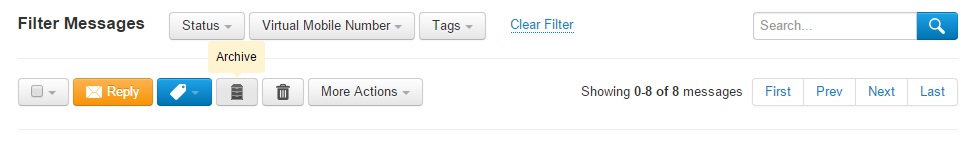
4. Business Hours
A new feature in your preferences, the Business Hours setting allows you to block the sending of any messages outside of your specified hours, and reschedule them for the following morning.
This is particularly useful if you use any automation or schedule messages to be sent in the future and want to make sure you’re not sending any messages at unreasonable times for your recipients.

