A brief overview of the fastsms navigation
While you are logged in you will always have access to the fastsms navigation (below). From here you can access the following…
- Dashboard: This is the fastsms homescreen. From here you can see all our latest news items as well as important account statistics at a glance.
- Send: This is the main screen for sending messages.
- Messages: This is where you will find access to your message folders. Here you can also manage your tags and message templates.
- Contacts: Here you can manage your contacts including individuals, groups and lists.
- Reports: Here is where you can generate and view message reports.
- Admin: Advanced features for manage sub-users. Contact us to get this feature set activated.
- Support: Access the fastsms support centre.
- Developer Zone: Access the fastsms developer zone.
- Settings: Configure your fastsms account.
- Logout: Log out of fastsms.
- Profile: Edit your account profile and view your order history.
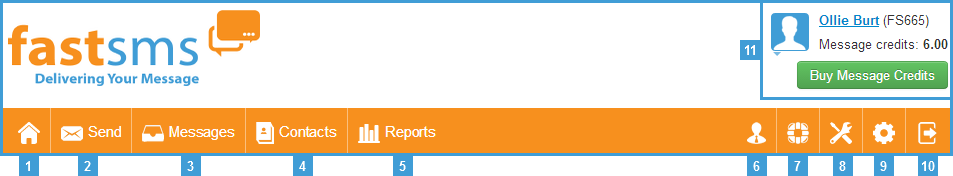
You can see the real live fastsms navigation for yourself by logging in here.
